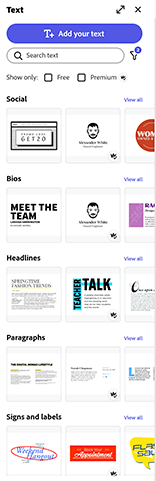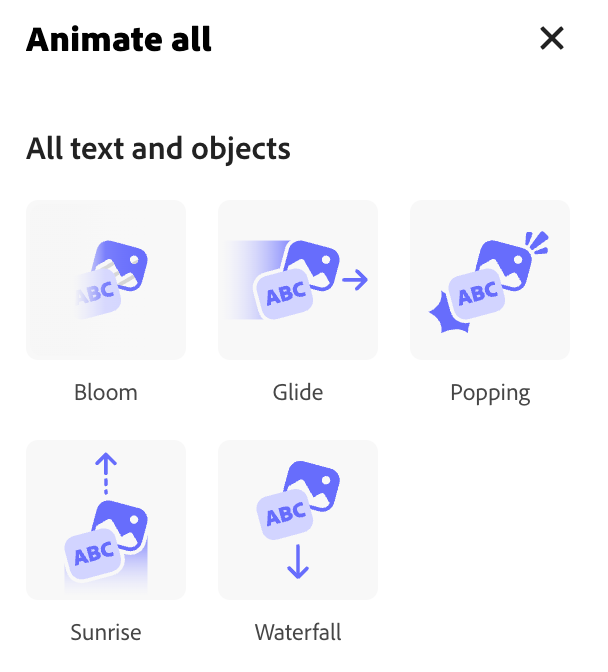Top 5 Adobe Express Features You’re Probably Not Using (But Should Be)
Adobe Express is packed with powerful tools that can help you create killer features that will help you with your content creation for social media platforms, web pages, and beyond. Whether you’re designing social media posts, marketing materials, or even diving into video editing, Adobe Express features give you all the tools you need to boost your creative workflow.
But let’s be real – you might not be using all the Adobe Express features it offers. In this post, we’re diving into five underrated tools in Adobe Express that can seriously take your designs and workflow to the next level.
These Adobe Express features save you time, give you more creative control, and ensure that your content stands out on social media, blogs and other platforms.
Whether you’re using the mobile app or the desktop version of Adobe Express, these powerful features are essential for creating professional-quality designs easily.
What is Adobe Express?
Adobe Express is the quick and easy create-anything app that's an all-in-one graphic design tool that’s perfect for content creators, small business owners, and marketers looking to create stunning designs quickly and easily, whether you’re making social media posts, web pages, or even video content.
Adobe Express has you covered with its intuitive platform, accessible to users of all skill levels. The best part? There is a free version of Adobe Express, so you can start designing without any upfront costs, making it ideal for those just starting or working with a limited budget.
You might know Adobe Express by its former name, Adobe Spark. However, since its rebrand, Adobe Express has received many updates and new features that make it even more powerful. As part of creative cloud apps, it's one that you need to use more.
The Adobe Express app now includes a robust set of tools for design, video editing, animation, and even web page creation, making it a great tool for anyone looking to expand their creative capabilities.
Some of the standout Adobe Express features include:
Adobe Fonts: With access to Adobe Fonts, you can choose from a massive library of high-quality, professional fonts to use in your designs, ensuring your typography matches your brand’s style every time.
Adobe Stock: Need high-quality images for your designs? Adobe Stock has you covered with a wide selection of professional photos, illustrations, and videos that are easy to add into your projects. This saves you time and helps you create polished, eye-catching visuals.
AI-Powered by Adobe Firefly: Adobe Express also leverages the power of Firefly AI, Adobe’s generative AI technology, to create images and designs that are commercially safe to use. This means that your designs are high-quality and free from copyright issues, giving you peace of mind when sharing your content across platforms.
Whether you’re using Adobe Express on your mobile device or desktop web browser, these updates, along with its AI-powered features, make it easier than ever to create professional-grade content.
With the free version of Express, you can start designing right away and explore these powerful tools without a subscription.
Now, let's talk about five of my favorite features that creators and business owners will find most useful.
Top 5 Features You’re Probably Not Using
I think These top five features will transform your content creation using Adobe Express. Number two is my all-time favorite, but don’t miss the bonus list at the bottom. It’s packed with additional features I can’t wait to tell you more about in future blogs and videos.
1. Simplify Your Workflow with the Brand Kit
If you manage multiple clients or businesses or want to keep your brand on point, the Brand Kit in Adobe Express is a game-changer. It allows you to upload your logo, save your brand colors, and choose your fonts—all in one place. This way, you don’t have to search for your brand elements whenever you start a new project.
Add in your own photos for your brand, as well as logos, fonts and stay on brand easy.
Why does it matter?
Consistency is key when building a brand, whether for small businesses or personal projects. Whether you're creating social media graphics, designing business cards, or even making web pages, having your brand kit ready means everything looks cohesive. With the Adobe Express app, you can access your Brand Kit on mobile devices, so you’re always on-brand, no matter where you are. No more scrambling to find that perfect color or font.
This also comes in handy when you’re collaborating. Whether you're working with clients or a design team, your brand assets are always accessible and ready to go. Everyone stays on the same page, and you get your work done faster.
2. Multi-Size Designs in One Document for Cross-Platform Graphics
Creating content for multiple social media platforms often means resizing your designs to fit the specific dimensions of each channel. Whether it’s Instagram, Facebook, or your web pages, adjusting the size of your designs for every platform can be a time-consuming task. But with Adobe Express, you can create one design and easily resize it for various platforms—all with just a few clicks.
What makes Adobe Express stand out?
What’s unique about Adobe Express is that all of these different-sized designs are kept in one document. So, rather than having separate files for each platform, you can manage and edit all your designs within a single project. This not only saves time but also keeps everything organized and easily accessible.
What’s the advantage?
With multi-size designs, you don’t need to manually adjust your designs for each social media post, web page, or other content. Adobe Express automatically resizes your graphics for various platforms in just a few clicks, allowing you to focus more on creativity and less on time-consuming adjustments. This streamlined process helps ensure your content is optimized for each platform every time, without the hassle of resizing.
An added benefit is that keeping all your design assets—whether for social media posts, blog images, or web pages—in one document makes it super easy to find what you need. If you’re working on assets for a blog post or a social media campaign, everything is stored in a single project, so you won’t waste time digging through multiple folders to find the right size or version.
Whether you’re working from your mobile device or desktop, this feature is perfect for managing and resizing your content effortlessly. Whether you're designing from your phone for quick social media updates or using your desktop for more detailed work, Adobe Express keeps everything organized and makes resizing your content effortless.
Bonus feature:
You’ll also have seamless integrations to post and schedule via Content Calendar on Adobe Express, which allows you to connect up to three different accounts per platform. This means you don't need overly complicated social media management tools, as Adobe Express does it all on one platform.
3. Pre-Defined Text Layouts for Effortless Typography
Pre-defined text layouts are an area I think is massively underused by creators and business owners. Typography is crucial in design, and sometimes, finding the perfect layout and font pairing can take up too much of your time.
Adobe Express has hundreds of pre-defined text layouts for you. These layouts are already styled for professional-looking results, whether you’re creating titles, subtitles, or body text for your social media graphics or web pages.
Why is this a big deal?
With Adobe Fonts integrated into Adobe Express, you can easily access thousands of fonts to match your design style. And the best part? The pre-defined text layouts allow you to skip the text layout font frustration and focus on creating content that looks polished and cohesive.
For instance, if you're working on a social media post to promote a product, you can apply the perfect typography with just a click. Whether for Instagram, Facebook, or even video clips, Adobe Express handles your typography so you can focus on the message.
Recommended Fonts Bonus:
As you change and edit your design in Adobe Express, the font recommendations will change, eliminating the hassle of scrolling thousands of fonts to find the perfect one for your design.
4. Bring Designs to Life with Animations in Adobe Express
Adding movement to your designs is one of the easiest ways to grab attention, especially on social media platforms where people are scrolling fast. With Adobe Express, you can easily animate text effects, images, and other design elements to create engaging visuals that stand out.
You can either select the element you want to animate and then select the animation.
Adobe Express also leverages generative AI features, which automatically suggest animations for your content. Whether you’re creating a promotional post or an Instagram story, these animations can increase your chances of stopping the scroll and getting more engagement on your posts.
Why do animations matter?
Animations can seriously boost engagement on your posts, especially for social media content. With Adobe Express, adding animation is super easy, even for beginners. You don’t need advanced video editing skills to make your designs come alive.
Try it today, animate your text or images, and watch your content become more dynamic and attention-grabbing.
If you’re promoting a sale, event, or new product, adding animations to your designs can set you apart from the competition and grab your audience’s attention faster. Social media enthusiasts are using animations to level up their content, and now you can, too.
5. Collaborate Seamlessly with Teams and Clients
Collaboration is key, especially if you’re working with a design team or collaborating with clients. Adobe Express makes it super easy to share your designs and get feedback in real time. You can invite people to view, comment, or co-edit designs, so everyone is on the same page without endless email chains or worrying about lost edits.
Why is this feature a game-changer?
Collaborating seamlessly in real time is essential, whether you're creating social media graphics or a new blog post. With Adobe Express, you can share a design link, get immediate feedback, and make edits on the spot—all in one place. No more waiting days for approval or worrying about lost edits.
For instance, if you’re working with a client on an Instagram design, you can share the design, get their feedback, and make changes immediately. No more sending files back and forth. Whether you’re a small business owner or part of a design team, this feature speeds up the creative process and keeps everything organized.
Bonus Features You’ll Love
While the above list includes my personal favorite and best features of Adobe Express, there are a few others that are worthy of a mention.
Access your Creative Cloud Libraries in Adobe Express
Seamless integration with Adobe products like Lightroom Lr, Adobe Illustrator, InDesign, and PhotoShop, which, when imported, keeps the layers
Bulk Create content in a few simple clicks
Translate documents and even give the translation a tone of voice
Easy to use
Adobe Express is included as part of your creative Cloud subscriber benefits
Add in team members for collaborative workflow or share with your graphic designers
Conclusion:
Adobe Express is packed with powerful features that can help streamline your design process and make your content pop, whether you're creating social media content, designing web pages, or editing videos. From the Brand Kit to multi-size design tools, Adobe Express saves you time, keeps your branding consistent, and helps your designs stand out on social media platforms and beyond.
If you’re not using these features yet, now is the time to start! Try Adobe Express today and unlock the creative potential you’ve been missing. Whether you’re a small business owner, a creative professional, or a social media enthusiast, Adobe Express has tools that will make your life easier and your designs better.
Which feature are you most excited to try? Let me know in the comments of my video or on Instagram, and don’t forget to share this with your creative community!