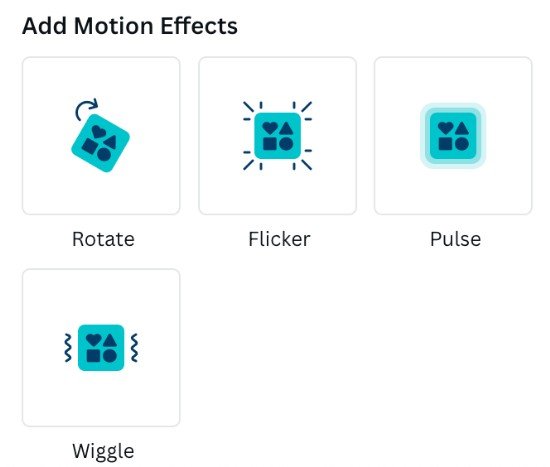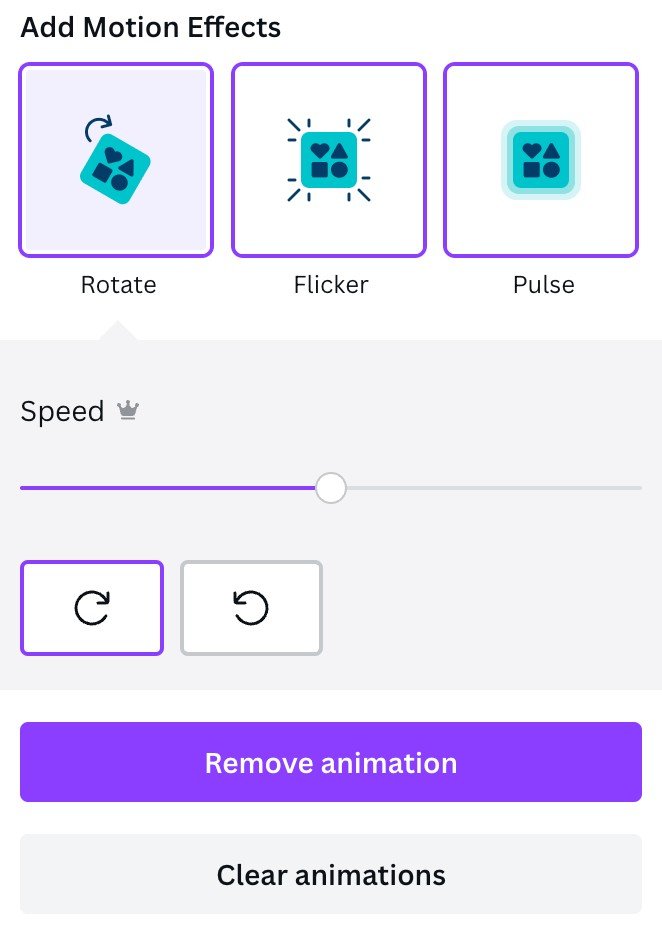Canva Apps and AI Tools for Creators
If you are tired of the same old animations and music in your videos? These AI Apps in Canva and Epidemic Sound might just be what you are looking for. Find music to match your video with Epidemic Sounds AI soundmatch tool, AI voice overs and even bring life to your static images, Motion Effects in Canva that add a new style of animation to your videos.
Find Vertical Videos in Canva
If you can’t find or are frustrated by the lack of filter options for vertical videos in Canva? Here's a trick:
Go to the Elements tab
Search for your desired style of video
Use the orientation filter
Voila! Vertical videos at your fingertips.
Watch the Full Updates Tutorial on YouTube
Murph AI: AI Voice Over in Canva
You’ll find Murph AI under the Apps tab in Canva! Simply select to connect the app to your Canva account and dive into this gem to find a multitude of languages and voice styles.
Whether you want to sound like a squeaky mouse or maintain a professional tone, Murph AI is your new best friend for voiceovers.
Select Your Language
Select from the many voice options to suit you
Enter the text you want your A.I. voice to say
Choose the style and general tone of the voice
Change the pitch and speed of the voice
Once you are happy with your options, you will want to know what the A.I. voice sounds like.
Before you add your voice to a design, press generate voiceover, this will allow you to hear and make any adjustments before you add your A.I. voice over to your design.
When you are happy with out your voice sounds, you can add it to your Canva design.
Epidemic Sound's Sound Match
Finding the perfect soundtrack for your videos 🎥 is now a breeze with Epidemic Sound's new feature, Sound Match. Just drag and drop your footage, and watch as the AI takes over, finding tunes 🎶 that sync seamlessly with your video's mood.
Whether you're after an upbeat dance number 💃 or something more cinematic 🎬, Sound Match is the solution you've been dreaming of.
It'll save you heaps of time⏰, turning the often tedious task of matching music to your videos into a swift, enjoyable process.
Hey Gen - Bring Your Static Images to Life and AI Voiceovers
Hey Gen is another app inside Canva that will bring your static images to life. They even have full avatars you can use for your videos.
Imagine your static images transforming into dynamic videos, complete with professional voiceovers. The Hey Gen feature empowers you to create videos with AI avatars, type a script, and select the voice and tone you desire. Just hit "generate AI video" and watch your designs come to life.
Choose from a friendly voice, newscaster tone, and more. It's all at your fingertips!
Canvas Motion Effects - Add Pizzaz
Transform your static graphics into captivating visuals with Canvas Motion Effects. Select the element you want to animate > Choose Animate from the menu > select from specific effects like rotate, flicker, pulse, or wiggle, and even combine them for some truly trippy creations! 🌀
If you want to control the vibe and intensity of the effect? Simply adjust the speed and intensity to match your design's mood. From a gentle pulse to an energetic wiggle, these effects offer endless possibilities.
These motion effects in Canva are great for jazzing up social media posts, video projects, or creating engaging presentations. The best part is that you don't have to be an animation expert to use these effects in Canva.
AI Video Tools Worth Exploring
If you’re creating social media content or short-form videos alongside your Canva projects, FlexClip is a great AI-powered video editor to consider. It offers tools like text-to-video, AI-generated scripts, auto subtitles, and more — perfect for turning your Canva visuals into full video stories.
Downloads and Offers
Epidemic Sound for when you need the perfect background music for your content. With our 30-day free trial of Epidemic Sound, you'll have access to a vast library of tunes tailored to your video's mood. The magic of Sound Match awaits you!